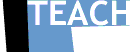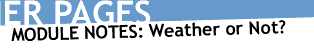
|
What
is the focus of this module? This module is also useful for engaging students in the study of remotely sensed imagery per se. Since it deals with weather forecasting, it has relevance to scheduled outdoor activities that students enjoy such as soccer games, football games, and parades. Students will download hour-old satellite weather images and data plots, interpret them, and make forecasts. By learning to interpret weather images, students will be equipped to understand published and broadcast weather reports, and apply these to their daily lives. In this way, this module may peak students' curiosity about other useful applications of remotely sensed imagery. What is the compelling problem that students will face in this module? Teams of students will be asked to forecast the weather up to 48 hours in advance of an outdoor event that is special to them. It may be a local or distant event. What topics will students encounter as they work through this module? Students will be introduced to weather fronts, high and low pressure systems, and other variables important in weather forecasting. They will be directed to links on the Internet containing hour-old satellite images and scientific visualizations, or data plots, of weather systems. By using the images and weather data plots, students will be able to construct charts depicting real weather systems approaching local or distant areas of their choosing. What does "remotely sensed" mean? Remote sensing is a way of collecting information about an object indirectly--without being near the object. Every day remote sensing satellites fly high overhead taking images of the land and sea. They "observe" moisture in the air, the ocean's temperature, the height and shape of waves, and even the amount of reflection off water surfaces. Remotely sensed images may be combined with graphics. A major feature of the "Weather or Not?" module is the opportunity to variously combine images and maps to get composite representations of data. By manipulating color and animating the images, complex environmental phenomena can be revealed. How does remotely sensed imagery improve the meteorologist's job? Remotely sensed imagery provides a view of the earth from space. Scientists can actually watch a weather system as it passes over a large section of the globe and can predict with good accuracy when locations in the system's pathway will be hit. How can one determine precisely when a satellite photo was taken? Satellites take many pictures. How do you know you are looking at the most recent one? How long ago was the picture taken? Most satellite images have the time written on them, but it is in a form that may be difficult to read. Here is a guide to finding the time. As you know, there are many different time zones around the globe. The one generally used on satellite images is universal time (U.T.), also known as Zulu time (Z), and Greenwich mean time (GMT). All three refer to the time in London along the Greenwich Meridian. When a satellite picture is taken, it is logged according to traditional military notation for time (that is, the 24-hundred hour notation). So if you see a picture taken at 0830 U.T., this means it was taken at 8:30a.m. universal time. You can use a chart to convert a U.T., Z, or GMT time to the zone where you live. To convert to standard time in North America, subtract the appropriate number of hours from the chart below. To convert to zones outside North America, use the U.S. Naval Observatory's World Time Zones page.
To get daylight saving time, add one hour to your answer. Thus, if the satellite image was made Friday at 1500 hours (fifteen hundred hours) Greenwich mean time, then the time on the East Coast of the United States was 1000 hours (10 hundred hours). If daylight saving time was in effect, add one hour. Preparation Checklist--have you thought of everything? How can you help students discern objects and images? You may want to have students view satellite images of real cloud formations before they look at remotely sensed images of warm and cold fronts or high and low pressure areas. By comparing actual cloud patterns from the point of view of space with data plots of weather systems, learners will have a solid basis of visual understanding to which an explanation of weather systems may then be correlated. A
sample assignment sent in by a teacher The Soccer Team hs requested a detailed report explaining: 1. the variables
a meteorologist might use in making a forecast; This report may be presented in any format you choose (HTML, multimedia, video, live, written). You will have four weeks to complete this assignment. You will work in groups of three and use any and all resources (on or offline) available to you. These variables can be checked off by the teacher as part of a rubric. The students must demonstrate an understanding of the variables. Students will use NIH Image to manipulate GOES imagery. Students will identify forecasting procedures. They will make final presentations of their 24- or 48-hour forecast for the specified event and city. Verification of Forecast (Self-Assessment) After the date they researched, the students will check the actual weather data to assess and explain their degree of accuracy. Please see the scoring rubric. |
|
Grade
Level: 4-12
|
|
Resources for this module Teacher
to Teacher Providing
for Reflection |
HTML code by Chris
Kreger
Maintained by ETE
Team
Some images © 2004 www.clipart.com
Privacy Statement and Copyright © 1997-2004 by Wheeling Jesuit University/NASA-supported Classroom of the Future. All rights reserved.
Center for Educational Technologies, Circuit Board/Apple graphic logo, and COTF Classroom of the Future logo are registered trademarks of Wheeling Jesuit University.