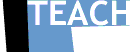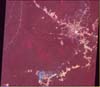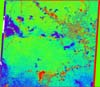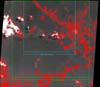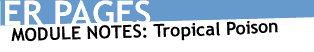
|
What is the focus of this module? The purpose of "Tropical Poison" is to have students address questions of habitat destruction in the Amazon Rainforest and think about biodiversity worldwide. What will students gain from this module? Students should develop critical-thinking and problem-solving skills appropriate for complex situations. They should come to realize that environmental issues are multi-faceted and that solutions most often involve compromise. What is the compelling problem that students will face in this module? Students must decide, "Is there a problem?" Students will examine opposing views on the Amazon Rainforest and will take a position on land-use and species conservation in one of the last areas of biodiversity on earth. What issues will students encounter as they work through this module? Students will encounter a variety of issues related to decision-making and the rainforest, all of which may be explored with remote sensing technology:
What is the role of remote sensing in this module? The Remote Sensing Activities in this module will demonstrate how this technology can increase our ability to make informed decisions about habitat and biodiversity preservation. Rainforest Remote
Sensing Activities Note: Software Requirements: Macintosh users must download NIH Image. (Instructions for Windows users are currently under construction.) For classes 1) with no access to NIH Image, or 2) insufficient time to learn basic IP, processed images for each of the activities requiring processing are also included in this teacher's section. Using the processed images plus the images in the student module primarily intended for inspection only, students can obtain nearly all of the information relevant to the rainforest module by simply downloading and carefully inspecting the images. Seeing
Environmental Change
1. roads (bright
line with striaght sections in Area CE) Differences in the apearance of vegetation in Rain Forest 4-5-7 are partially due to the variety of plants and partially due to differences in the availability of water. Note the prominence of stream courses. Here are some color composites: The changes between the 1986 and 1992 images are obvious. The increase in area of the large ranches, the small farms, and the city of Rio Branco is significant. Note the decrease in dark vegetative cover in Area CE. Note also that the cloud patterns are different between the two dates, which can be confusing to students unless they recognize the clouds for what they are. The best way to see the differences is to animate or flicker between Brazil 1-2 and 2-2, or to place them side by side on the computer monitor screen. Another way is to ratio them, in which case an image like this one will be obtained: Measuring
Environmental Change
Linear and area measurements on Brazil 1-2 and 2-2 can be made on the computer using NIH Image or from printed copies of these images. The width of the imaged area is 185 kilometers. The most likely location for a biodiversity preserve or national park is in the large untouched area at lower left center of Brazil 2-2, NW of Xapuri. As the students should find from the Brazil Remote Sensing web site, rubber trees are found along the river south of Rio Branco. The political seat of the rubber tappers is Xapuri in the south, so the migratory rubber tappers themselves will tend to be between Rio Branco and Xapuri. The increase in agricultural area between the two images can be measured fairly easily using the density slice command as described in the student section. The two images below show how Brazil 1-2 and 2-2 will appear with the appropriate density slice applied.
The difference in percent areas between the blue square and the green square in the same image is simply due to each square's size and location. Obviously the percentages are not exact. Students should get similar values unless they choose small squares centered on Rio Branco or in the middle of the rain forest. Students should be encouraged to pick a square representative of the whole image (ignoring the clouds). Note that the red pixels in the middle of the forest at lower left in each image are due to lighting changes across the image, not to farms. As seen from the measurements in the table above, the increase in area of the developed lands is about a factor of 2 in just 6 years. While this may seem unrealistically large, this increase can be compared with increases in other areas in Brazil given in the Brazil Remote Sensing web site. The changes can also be compared with the increase in population of Rio Branco and the state of Acre of which Rio Branco is the capital:
Finally, the sizes of Brazilian ranches and farms can be compared with the sizes of American farms and ranches using: Preparation Checklist--have you thought of everything? |
|||||||||||||||||||||||||||||||||||||||||
|
Grade
Level: 7-12
|
|
Providing
for Reflection |
HTML code by Chris
Kreger
Maintained by ETE
Team
Some images © 2004 www.clipart.com
Privacy Statement and Copyright © 1997-2004 by Wheeling Jesuit University/NASA-supported Classroom of the Future. All rights reserved.
Center for Educational Technologies, Circuit Board/Apple graphic logo, and COTF Classroom of the Future logo are registered trademarks of Wheeling Jesuit University.