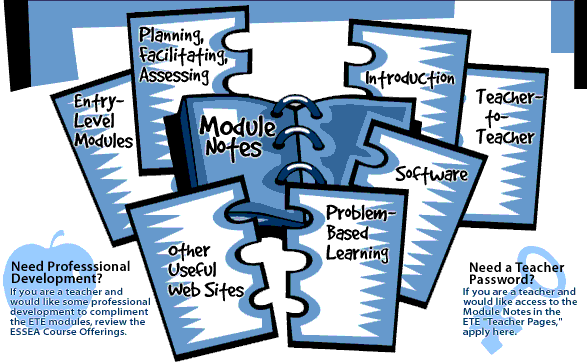
![]()
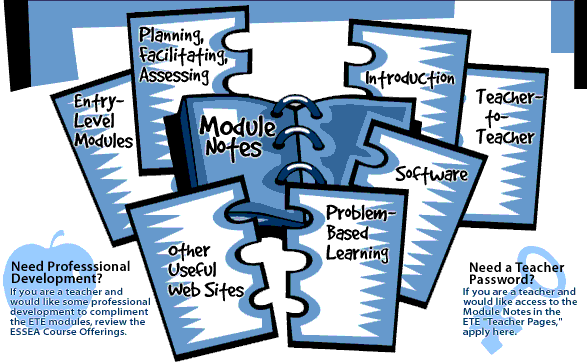
| Introduction Welcome to the ETE teacher support pages. |
Planning,
Facilitating, Assessing Consider what to do with your class before, during, and after using the ETE modules. |
| Entry-Level
Modules Find out which modules are ideal for students new to ETE. |
Teacher-to-Teacher Contact other ETE teachers around the country. |
| Module
Notes Read about the content and tasks in all the modules. To view this subsection, please apply for a free password. All other subsections below may be accessed without a password. |
Software Learn to use Netscape Navigator® software, configure helper applications for use in Netscape, retrieve files from the Internet, use remotely-sensed images, and launch image-processing software for Windows® or Mac OS®. |
| Problem-Based
Learning Review the principles of Problem-Based Learning that are important for the implementation of the ETE modules. |
Other
Useful Web Sites Visit other Web sites that address earth system science education. |
|
|
|||
|
..
|
Last updated
April 28, 2005
|
||
|
Art adapted from © 1999 -www.arttoday.com HTML code by Chris Kreger Some images © 2004 www.clipart.com Privacy Statement and Copyright © 1997-2004 by Wheeling Jesuit University/NASA-supported Classroom of the Future. All rights reserved. Center for Educational Technologies, Circuit Board/Apple graphic logo, and COTF Classroom of the Future logo are registered trademarks of Wheeling Jesuit University.
|
|||