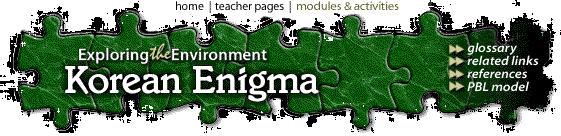
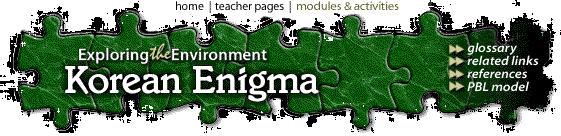
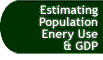 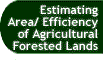 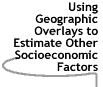 |
Using Geographic Overlays to
Estimate Other Socioeconomic Factors Additional social and economic relationships can be visualized by overlaying different data sets of the same area. In activity (1) you compared the locations of towns and cities in Korea with the observed light output. In activity (2) you were given a land use map of Korea. Here we supply you with three more maps:
The scale and coastlines used in these maps are the same as those used in the City Locator and the Land Use maps, so all five maps can be easily overlaid. You might try the following:
If you feel adventurous, try downloading a few of the large Shuttle or satellite images in the Korea from Space section, and overlay these onto the Korean City Locator Map or Korea Outline Map. The scales and orientations of the images are different than those of the maps, so any of these overlays will require using the Scale/Rotate commands in addition to the cutting and pasting required for the simple overlays. (If you do not know how to do an overlay or use the Rotate and Scale commands in NIH Image, you might try looking at the Overlay Activity in the Remote Sensing Activities.) You will also need to convert the format of these images to TIFF or PICT so they may be used in NIH Image.
[ Activity One ] [ Activity Two ] [ Activity Three ] [ Home ] [ Teacher Pages ] [ Modules & Activities ] |
HTML code by Chris Kreger
Maintained by ETE Team
Last updated April 28, 2005
Some images © 2004 www.clipart.com
Privacy Statement and Copyright © 1997-2004 by Wheeling Jesuit University/NASA-supported Classroom of the Future. All rights reserved.
Center for Educational Technologies, Circuit Board/Apple graphic logo, and COTF Classroom of the Future logo are registered trademarks of Wheeling Jesuit University.